In today’s tech-driven landscape, the term “virtual machine” (VM) pops up frequently. But what exactly is it? Think of it as a computer within a computer, a software-created replica of a physical machine. Let’s delve deeper into this fascinating concept.
What is a virtual machine
A Virtual Machine (VM) is a software-created environment that mimics the functionality of a physical computer. It runs an operating system (OS) and applications just like a real computer, but it operates on top of a host system rather than existing as an independent physical device.
A virtual machine is essentially a software emulation of a physical computer. It operates like a real computer, complete with its own operating system, applications, and resources, but it exists entirely within the confines of another physical machine. This host machine provides the necessary hardware resources, like CPU, RAM, and storage, which the VM then utilizes.
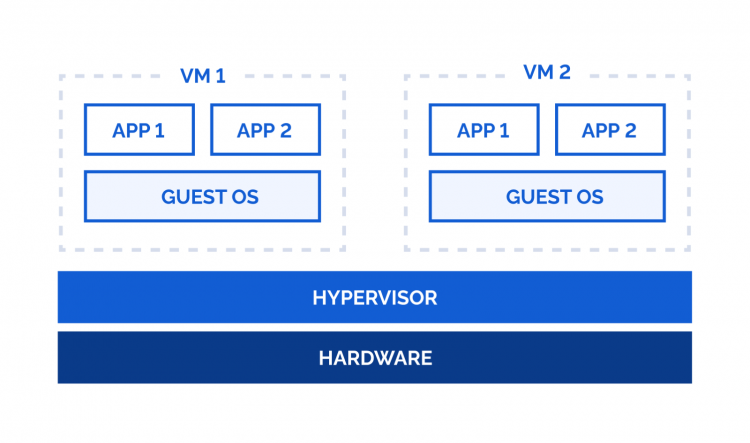
How Does it Work?
Sponsored
Virtual Machine works by creating a layer between the physical hardware and the software that uses it and allocating them dynamically to run an independent OS. Here’s how the process typically unfolds:
- The host machine installs a hypervisor.
- The hypervisor creates a virtual environment with allocated resources.
- A guest Operating System is installed inside the virtual environment.
- The Virtual Machine runs applications as if it were a standalone computer.
Each Virtual Machine operates in isolation, meaning that if one VM encounters an issue (such as a malware attack), it won’t directly affect other VMs or the host system.
The magic behind Virtual Machines lies in a piece of software called a hypervisor (or virtual machine monitor (VMM)). The hypervisor acts as an intermediary layer between the physical hardware and the virtual machines. It allocates and manages the hardware resources, ensuring that each VM gets the resources it needs to function.
There are two main types of hypervisors:
Type 1 (Bare-Metal) Hypervisors:
These type of hypervisors are installed directly on the physical hardware, acting as a lightweight operating system themselves. They are highly efficient and are commonly used in enterprise environments. Examples of type 1 base VM include VMware ESXi, Microsoft Hyper-V Server and Xen (open source).
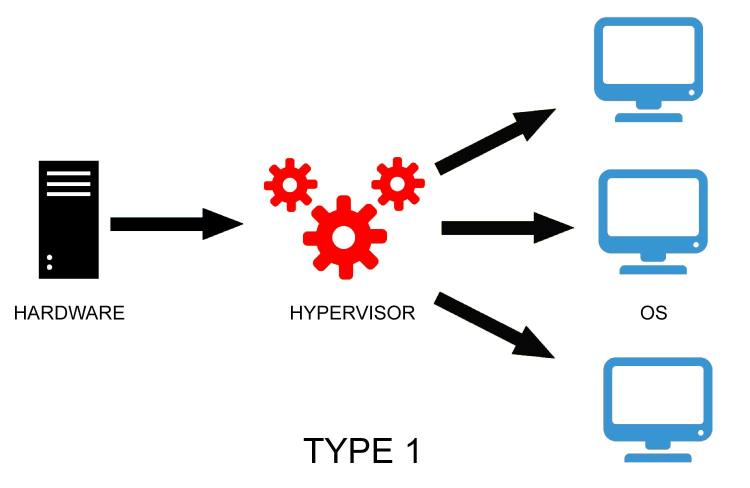
An example of enterprises that use these are Cloud Computing Providers. Companies like AWS, Microsoft Azure, and Google Cloud use them to create scalable virtual environments.
Type 2 (Hosted) Hypervisors:
These type of hypervisors run as applications on top of an existing operating system. They are easier to set up and are often used for personal or development purposes. Examples include Oracle VirtualBox, GNOME Boxes and QEMU
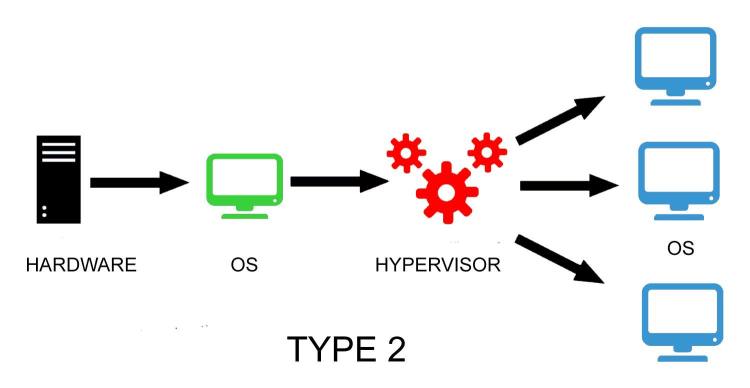
Components of a Virtual Machine
- Host Machine: The physical computer that runs the hypervisor and the virtual machines.
- Hypervisor: A piece of software that manages multiple virtual machines on a single host. It allocates resources like CPU, RAM, and storage to VMs.
- Guest VM: The virtual computer that runs within the host machine, with its own operating system and applications.
- Virtual Hardware: The emulated hardware components, such as virtual CPUs, RAM, and storage, that the VM uses.
Benefits of Using Virtual Machines:**
- Resource Optimization: VMs allow you to run multiple operating systems and applications on a single physical machine, maximizing hardware utilization.
- Isolation and Security: VMs are isolated from each other and the host machine, providing a secure environment for testing software or running potentially risky applications.
- Flexibility and Portability: VMs can be easily moved or copied between different physical machines, simplifying deployment and disaster recovery.
- Development and Testing: VMs are ideal for testing software in different environments without affecting the host system.
- Legacy Application Support: VMs can be used to run older operating systems and applications that are no longer compatible with modern hardware.
- Server Consolidation: Multiple physical servers can be consolidated into a smaller number of physical servers running multiple VMs, reducing hardware costs and energy consumption.
- Cloud Computing: VMs are the foundation of cloud computing, enabling the provisioning of on-demand computing resources.
Limitations of Virtual Machines
- Performance Overhead: Because VMs rely on virtualization layers, they may run slower than native OS environments.
- Resource Intensive: Running multiple VMs requires substantial CPU, memory, and storage resources.
- Complexity: Managing multiple VMs and hypervisors can be challenging.
Conclusion

Virtual machines have revolutionized the way we use computers, offering incredible flexibility, efficiency, and security. Understanding Virtual Machines can open the door to better resource management and new technological possibilities regardless of whether you are a developer, an IT professional, or just an enthusiast. VMs are a fundamental building block of modern computing, powering everything from personal computers to large-scale cloud infrastructures. As the digital world continues to evolve, so will VMs.



