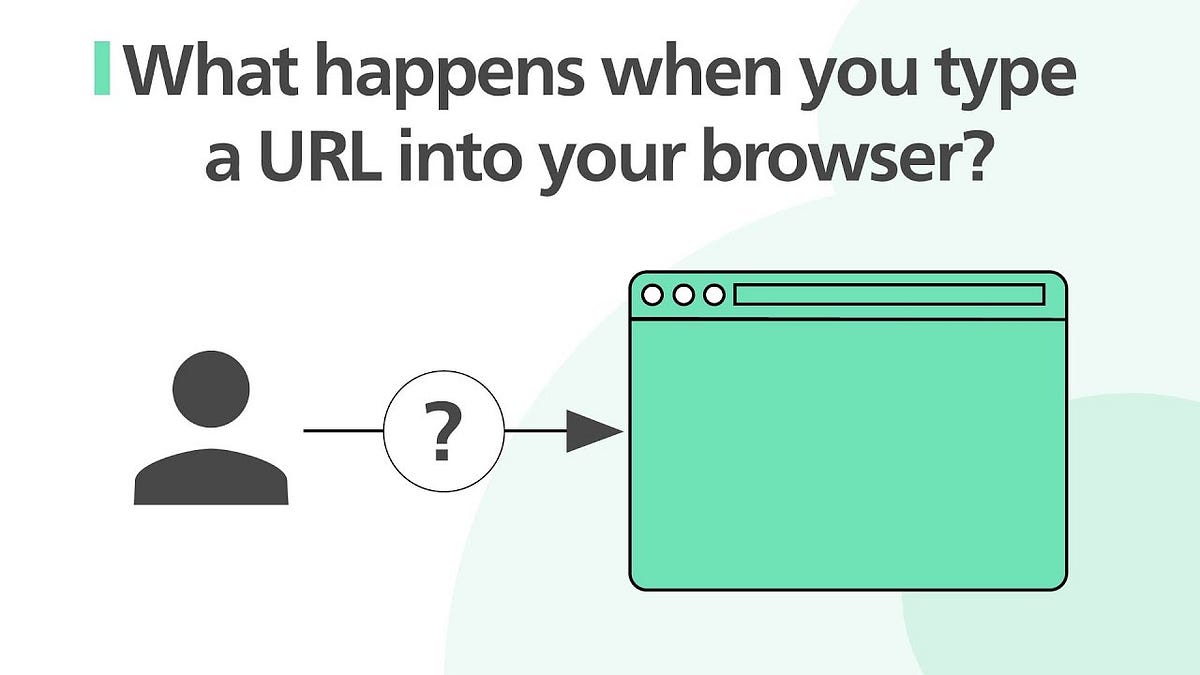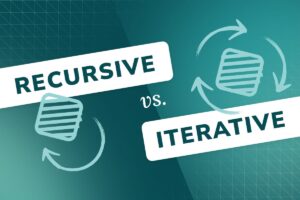Have you ever wondered what exactly happens when you type a URL into your browser and hit Enter? The process is more complex than you might think, involving multiple steps that happen in the blink of an eye.
In this guide, we’ll break down the process step-by-step, from your browser to the web server, and explain what happens in between. By the end, you’ll have a deeper understanding of how URLs work and why they are so essential to navigating the web.
Step 1: The URL Breakdown
Sponsored
A URL (Uniform Resource Locator) is simply the web address you type into your browser’s address bar to access a specific resource on the internet. But, what exactly is a URL composed of?
Example URL: https://www.example.com/page1
| Component | Description |
|---|---|
| Protocol (https) | The method used to fetch the page (HTTPS is the secure version of HTTP). |
| Domain (www.example.com) | The unique identifier for a server on the web, usually linked to an IP address. |
| Path (/page1) | The specific page or resource within the website you want to access. |
The moment you hit Enter, the browser breaks the URL into its components and starts processing.
Step 2: DNS Resolution
The Domain Name System (DNS) is like the internet’s phone book, converting human-readable domain names into machine-readable IP addresses.
Here’s how it works:
- Your browser asks a DNS server: “What is the IP address for www.example.com?”
- The DNS server replies with the IP address of the server where the website is hosted.
This process happens so quickly that you don’t even notice it, but it’s crucial for your browser to find the right server.
DNS Caching
Browsers and DNS servers often cache DNS results for a period of time to speed up the process. This reduces the need to query DNS servers for the same URL multiple times.
For example, once you’ve visited www.example.com, your browser might cache the DNS result, so the next time you type the URL, it can skip the lookup step and go straight to the server.
To learn more about how DNS works, feel free to dive deeper into the official DNS documentation for additional technical details.
Step 3: HTTP Request
Once the browser knows where to find the server (via the IP address), it sends an HTTP request to the server. HTTP (HyperText Transfer Protocol) is the protocol used to transfer data over the web.
Here’s what happens:
- Your browser requests the resource using the GET method: “GET /page1 HTTP/1.1”
- The server processes this request, checks if the page exists, and prepares to send the data back.
The Role of HTTPS
If you’re using a secure URL (https://), the process begins with establishing a secure connection through SSL/TLS (Secure Sockets Layer/Transport Layer Security) encryption, ensuring that any data transferred is secure and private.
Step 4: Server Response
The web server receives the HTTP request and processes it. It looks up the requested page (like /page1), and if found, sends the page content back to the browser.
Here’s a typical response flow:
- 200 OK: The server successfully found the resource and sends it back.
- 404 Not Found: If the page doesn’t exist, the server returns an error message.
- 500 Internal Server Error: If the server encounters an issue, it returns a generic server error.
The server sends back a response, which typically includes:
- The HTML of the page,
- The CSS and JavaScript files to style and make the page interactive,
- Images and other media files referenced in the HTML.
Step 5: Rendering the Page
Once the browser receives the response, it begins to render the page:
- It starts by processing the HTML document.
- Then, it loads external resources like CSS and JavaScript files.
- As the browser loads and renders each component, the page becomes visible on your screen.
Step 6: Additional Processes and Caching
To improve speed, browsers and servers use various caching techniques:
- Browser Cache: Stores resources like images and JavaScript files locally, so they don’t need to be downloaded every time you visit a page.
- CDN Caching: Content Delivery Networks (CDNs) store copies of website data at multiple locations worldwide, speeding up load times by serving content from the nearest location.
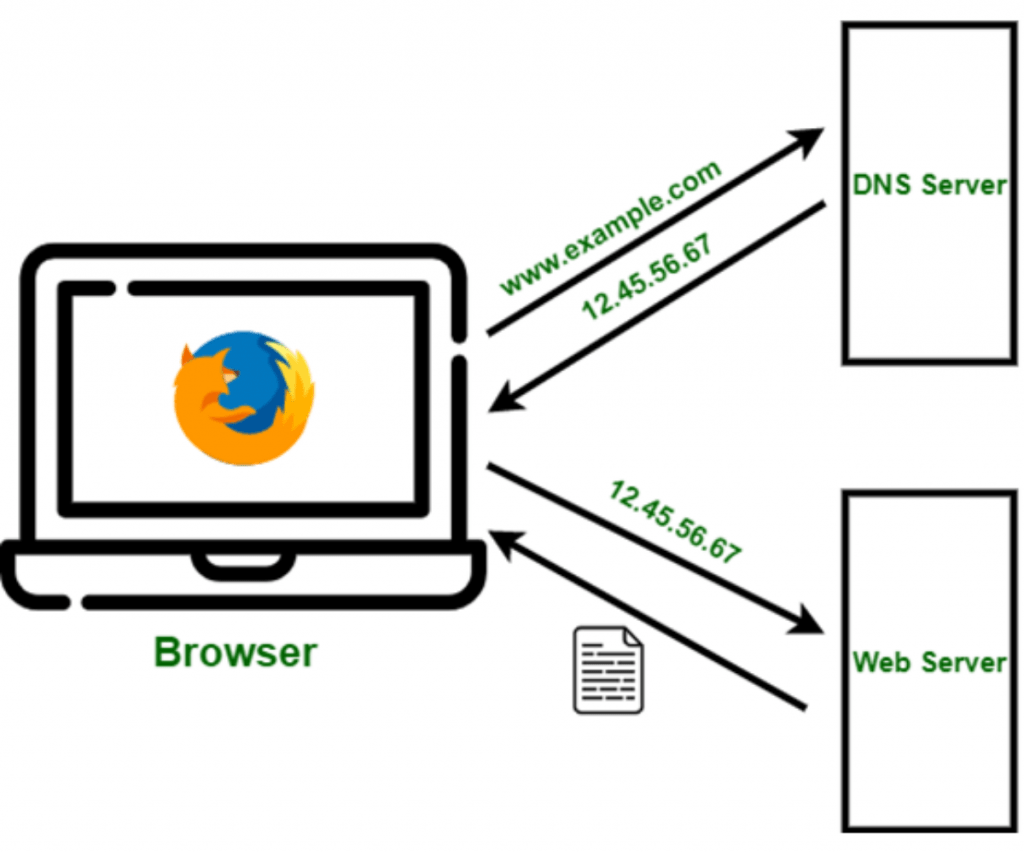
Conclusion
Now that you understand what happens behind the scenes when you type a URL into your browser, you can appreciate the complexity and speed of the internet.
From DNS lookups to server responses, many steps take place in just a fraction of a second, all working together to bring the webpage to your screen.