Performance optimization is not a one-time task but an ongoing process that ensures your platform runs efficiently, delivers a seamless user experience, and remains competitive. Whether you’re managing an e-commerce site, a SaaS platform, or a content-heavy application, optimizing for speed, scalability, and responsiveness can directly influence user retention and business success.
Why Performance Matters
Slow-loading platforms frustrate users, increase bounce rates, and negatively impact conversion rates. According to studies by Google, a delay of even a few seconds can result in a significant drop in engagement. Additionally, search engines like Google factor in page speed when ranking websites, making performance optimization essential for SEO.
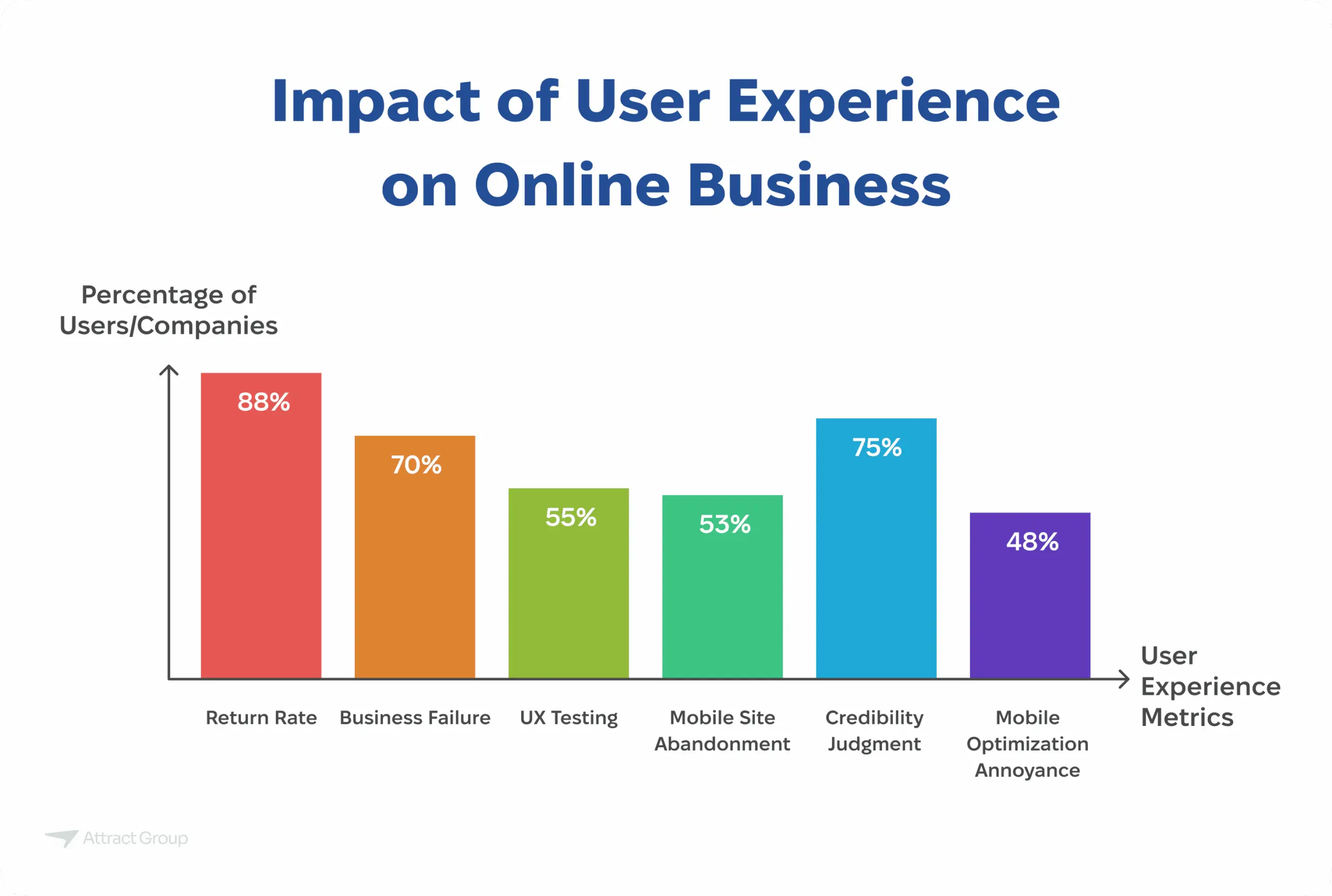
Key Areas to Optimize
1. Front-End Optimization
The front end is what users interact with directly, so ensuring it loads quickly is critical.
- Minimize HTTP Requests – Each element on a page (images, scripts, stylesheets) requires an HTTP request. Combining files, using CSS sprites, and leveraging inline assets can reduce requests.
- Enable Compression – Tools like Gzip or Brotli compress files before sending them to the browser, reducing load times.
- Optimize Images – Large images are a common bottleneck. Tools like TinyPNG or Squoosh can compress images without sacrificing quality.
- Leverage Browser Caching – Setting proper cache headers allows returning visitors to load your site faster by storing static assets locally.
- Use a Content Delivery Network (CDN) – A CDN distributes content across multiple servers globally, reducing latency for users far from your origin server.
2. Back-End Optimization
While front-end improvements are visible immediately, back-end optimizations ensure smooth processing behind the scenes.
- Database Optimization – Slow queries can cripple performance. Indexing, query optimization, and caching frequently accessed data can drastically improve response times.
- Server-Side Caching – Implement solutions like Redis or Memcached to store frequently requested data in memory rather than querying the database repeatedly.
- Load Balancing – Distributing traffic across multiple servers prevents any single server from becoming a bottleneck during peak times.
- Asynchronous Processing – Offloading tasks like email notifications or report generation to background workers keeps the main application responsive.

3. Mobile and Responsive Design
With mobile users accounting for over half of global web traffic, optimizing for mobile is non-negotiable.
- Responsive Design – Ensure your platform adapts seamlessly to different screen sizes using fluid grids and flexible images.
- Accelerated Mobile Pages (AMP) – For content-heavy sites, AMP can significantly reduce load times on mobile devices.
- Touch Optimization – Buttons and interactive elements should be large enough for touch input, reducing accidental clicks.
4. Code-Level Optimizations
Efficient code ensures faster execution and better resource utilization.
- Minification – Removing unnecessary characters (whitespace, comments) from JavaScript and CSS reduces file sizes.
- Lazy Loading – Load images and scripts only when they come into the viewport, improving initial page load times.
- Avoid Render-Blocking Resources – Critical CSS should be inlined, while non-critical JavaScript should load asynchronously or be deferred.
Monitoring and Continuous Improvement
Performance optimization isn’t a set-it-and-forget-it task. Regularly monitoring and refining your platform ensures sustained efficiency.
- Performance Audits – Tools like Lighthouse provide actionable insights into performance issues.
- Real User Monitoring (RUM) – Tools like New Relic or Sentry track actual user interactions, identifying bottlenecks in real-world usage.
- A/B Testing – Experiment with different optimizations to see what works best for your audience.
Common Pitfalls to Avoid
- Over-Optimization – Sacrificing functionality for speed can backfire. Balance performance with usability.
- Ignoring Third-Party Scripts – External scripts (ads, analytics) can slow down your site. Load them asynchronously where possible.
- Neglecting Server Configuration – Even a well-optimized application can underperform if server settings are misconfigured.
Conclusion
Optimizing a platform for maximum performance requires a multi-faceted approach. By addressing front-end and back-end inefficiencies, ensuring mobile responsiveness, writing efficient code, and continuously monitoring performance, you can create an experience that keeps users engaged and satisfied. Investing in performance optimization not only enhances user experience but also drives long-term business growth.

To stay ahead, keep testing, refining, and adopting the latest performance best practices. The effort you put into optimization today will pay dividends in user satisfaction and retention tomorrow.






