In the ever-competitive job market, a strong resume can make the difference between landing an interview or being silently filtered out. Yet, crafting and maintaining a professional resume is a recurring chore that many professionals dread. It often means rewriting the same information over and over again for different roles, trying to remember specific accomplishments, and navigating paid resume builders that either limit access behind paywalls or push monthly subscriptions. All of this while juggling job applications, networking, and preparing for interviews.
But what if you’ve already done 80% of the work?
Sponsored
If you’ve kept your LinkedIn profile updated, you’ve already compiled a wealth of professional information—your work history, education, certifications, skills, and more. What’s often missing is a reliable, professional way to convert that information into a polished resume. In this article, we’ll explore exactly how to do that—without paying a dime—by using an excellent open-source tool called Reactive Resume. But before diving into that, let’s examine the most obvious first step: downloading your resume directly from LinkedIn itself.
Why the LinkedIn Download Option Isn’t Enough
LinkedIn has long provided a built-in way to download your profile as a PDF. For many people, this seems like a convenient shortcut—no extra steps, no third-party tools, and instant results. However, while this feature is easy to use, it comes with significant limitations that make it unsuitable for most professional applications.
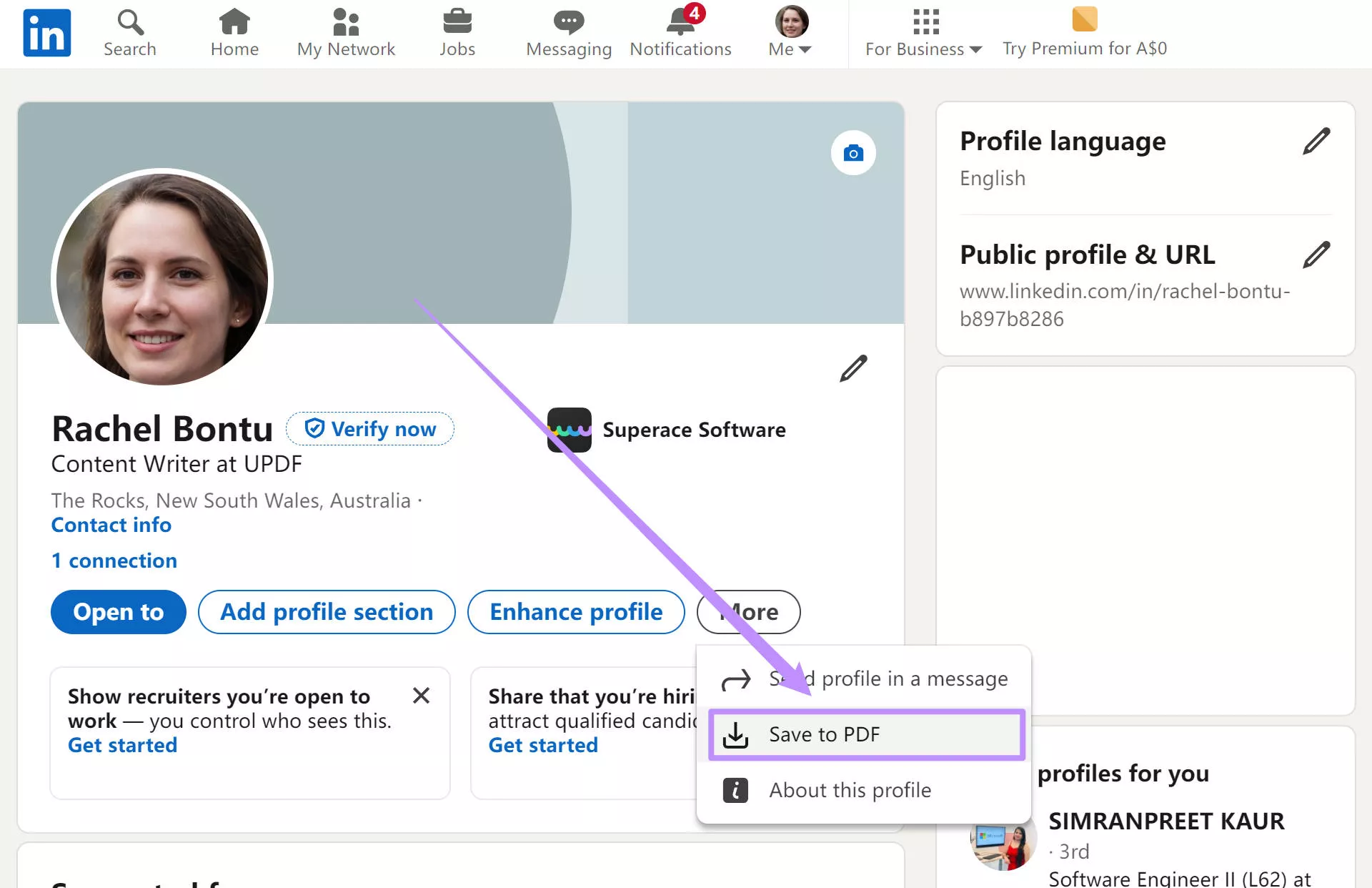
When you download your profile as a PDF from LinkedIn, the platform automatically formats your information into a predefined layout. Unfortunately, this layout is rigid. You can’t customize the design, font, or even the order in which information appears. Worse still, some parts of your profile—especially detailed job descriptions, custom sections, or less prominent fields—may be truncated or omitted entirely. This means that what recruiters or hiring managers see might be incomplete or poorly formatted, undermining your hard-earned profile updates.
There’s also the issue of branding. A LinkedIn-generated resume looks like it came from LinkedIn. It doesn’t allow you to present yourself uniquely, which is critical when applying to multiple roles or targeting specific industries. Simply put, while it might work in a pinch, LinkedIn’s native export feature is not the professional tool you want to rely on when your resume is your first impression.
To create a resume that’s both customizable and polished—while still leveraging the content you’ve already written on LinkedIn—you’ll need a better solution. This brings us to a powerful, open-source project designed specifically for building beautiful, customizable resumes from your existing data: Reactive Resume.
A Better Way: Introducing Reactive Resume
Reactive Resume is a free, open-source resume builder designed to put you in full control of how your professional story is presented. Unlike typical resume tools that are either locked behind paywalls or filled with intrusive ads, Reactive Resume is a community-driven platform that values user privacy, flexibility, and creative freedom.

Available as both a web-based tool and a self-hostable app, Reactive Resume offers an intuitive editor that lets you build, customize, and export resumes without writing a single line of code. The hosted version, available at rxresu.me, requires no sign-up to get started. Yet, it offers professional-level features such as template selection, theme customization, section management, and JSON-based imports/exports for advanced users.
This tool is particularly powerful when paired with the data you already have on LinkedIn. Rather than starting from scratch, you can pull your LinkedIn profile data, adapt it, and turn it into a resume that’s tailored to your target job—without the constraints of LinkedIn’s default export or the limitations of overpriced resume platforms.
In the sections that follow, we’ll walk through how to prepare your LinkedIn profile, download your data, and build a high-quality resume using Reactive Resume—all without spending a cent.
How to Prepare Your LinkedIn Profile for Export
Before using any tools to transform your profile into a resume, it’s worth taking a step back to review the content of your LinkedIn page. Remember, this profile is going to serve as the foundation for your resume. That means what you’ve written here will directly affect the quality and tone of your final document.
Start by reading through your profile as if you were a hiring manager. Is the “About” section still accurate and aligned with your current goals? Are your job titles consistent with how they appear on job boards or in your industry? Does each role describe not just what you did, but how well you did it?
This is also a good time to tighten the language. LinkedIn tends to encourage conversational phrasing, which is fine for networking, but resumes often require more concise, action-driven descriptions. If you haven’t already, consider updating your job entries to emphasize impact and outcomes. Include metrics where you can: project completions, user growth, revenue increases, or any other measurable results.
You’ll also want to make sure your profile includes sections like skills, certifications, languages, and volunteering—these are not always filled out by default, but they can help round out your resume and make you more appealing for certain roles.
Once everything looks polished and professional, you’re ready to export.
How to Download Your LinkedIn Data as a ZIP Archive
While LinkedIn’s PDF export falls short, the platform does offer a way to download your entire profile data in a structured format—perfect for reuse elsewhere.
To do this, log in to your LinkedIn account and navigate to your privacy settings. From there, select the “Data privacy” section, then click on “Get a copy of your data.” You’ll be given the option to choose which data to export. Here, select the option that says “Download larger data archive, including connections, verifications, contacts, account history, and information we infer about you based on your profile and activity.”

Once you request the archive, LinkedIn will process the request and email you a download link, typically within 10 to 15 minutes. If you don’t receive any email, check back personally and there will be a download archive option available.
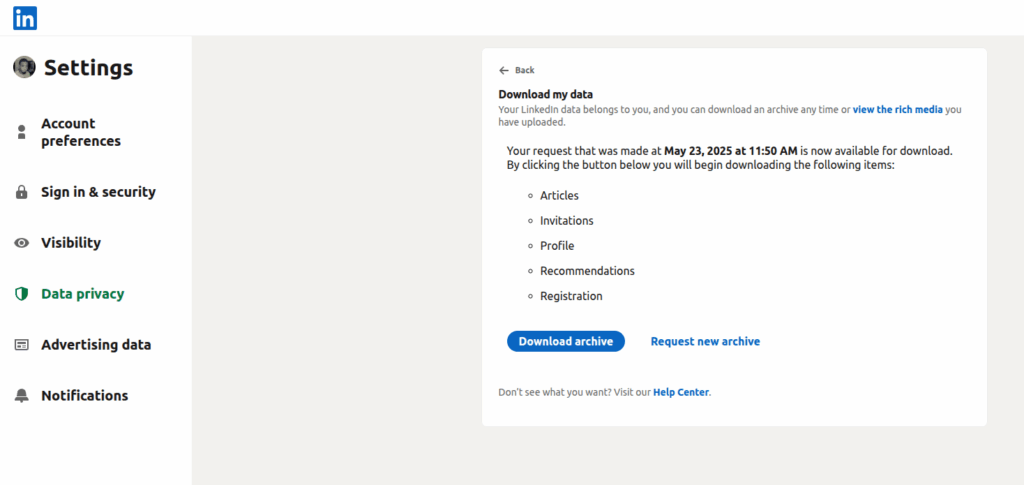
These files don’t look like much at first glance, but they’re invaluable. With just a little reformatting, you can use them to populate an advanced resume builder like Reactive Resume without needing to retype everything.
Importing LinkedIn Data into Reactive Resume
At this point, you’ve got a structured copy of your entire professional history sitting in a ZIP archive. Now comes the part where we make it look good.
If you’re using the hosted version of Reactive Resume at rxresu.me, you can start right away by creating a new resume. The interface is clean and approachable. You’ll be asked to fill in basic sections—name, contact information, summary, work experience, education, skills, and so on. Instead of entering everything manually from memory, you can now refer to your LinkedIn export and copy content directly into the appropriate fields.
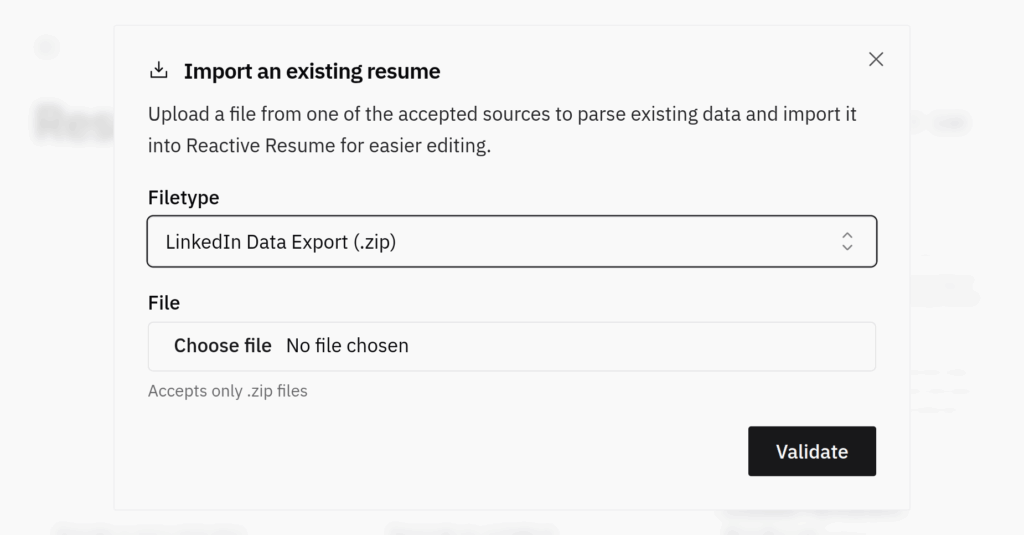
Now that you have downloaded the ZIP archive, go to the Resumes Dashboard page on Reactive Resume. Click on the “Import an existing resume” card. This will open a modal where you can choose the file type you want to upload. From the drop-down menu, select “LinkedIn Data Export (.zip)” and choose the file you downloaded from LinkedIn, then click on “Validate”.
After validation, an “Import” button will appear which you should also click. You should immediately see a new resume pop up on your dashboard with data pre-filled from LinkedIn.
Customizing the Design and Layout
One of the key strengths of Reactive Resume is its flexibility in how your resume is styled and structured. Unlike many online builders that lock you into a particular layout unless you upgrade to a premium plan, Reactive Resume offers multiple templates, themes, and customization options—all available for free.
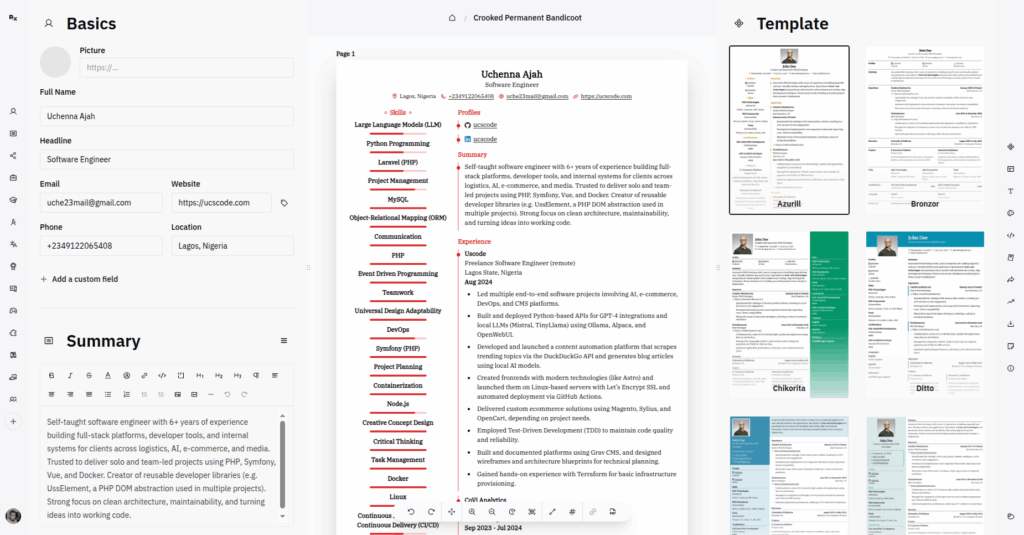
You can adjust fonts, color schemes, section layouts, and more. Want your skills displayed as a list instead of a graph? You can do that. Prefer a two-column layout to conserve space? Easy. Every change updates in real-time, so you’ll know exactly what your finished resume will look like.
Even better, you can maintain multiple versions of your resume. Say you’re applying for both marketing and project management roles—you can create two separate documents with different emphases, summaries, and featured experiences, all from the same base profile.
Tailoring your resume for each job is no longer a hassle. It becomes a fluid, creative process where you can control not just what you say, but how it’s visually delivered.
Exporting and Sharing Your Resume
When you’re happy with the content and design, exporting your resume is as simple as clicking a button. Reactive Resume lets you download a high-quality PDF version with no watermarks, no branding, and no gimmicks. The output is clean, professional, and recruiter-ready.
But the tool doesn’t stop there. You also have the option to host your resume publicly and generate a private URL. This is useful if you want to include a resume link in your email signature, job application, or portfolio website. You can even generate a QR code for print materials or business cards.
And since Reactive Resume is open source, you’re not dependent on a third-party company keeping its servers online or locking features behind a future paywall. If you’re technically inclined, you can even self-host the platform using Docker or Node.js and maintain your own resume builder indefinitely.
Why This Approach Beats Paid Resume Builders
You’ve probably seen the ads: “Get your dream job with our resume template—just $15/month!” These tools are slick and user-friendly, but most come with strings attached. Basic features are often free, but exporting your resume in PDF usually triggers a payment screen. Some even watermark your document unless you upgrade.
In contrast, Reactive Resume offers a full-featured alternative without any of the restrictions. You’re not limited in how many resumes you can create, how often you export them, or how long you keep them. There’s no risk of losing access because you missed a payment. And there’s something deeply empowering about using a tool that respects your privacy and gives you full ownership of your work.
Plus, the experience of building a resume from your LinkedIn data—transforming raw, structured content into a custom-designed document—feels significantly more personal and deliberate than dragging text boxes across a pre-defined template. It forces you to reflect on your achievements and tailor your message, which inevitably makes your applications stronger.
Own Your Narrative
Resumes are more than a list of jobs. They’re narratives—carefully constructed summaries of who you are, what you’ve done, and what you’re capable of achieving next. By using your LinkedIn profile as a base, you avoid the drudgery of writing from scratch, while still creating something that’s fully yours.
Reactive Resume enables that process. It turns the raw data from LinkedIn into a polished, persuasive document you can be proud of—and it does so with no cost, no strings, and no compromises.
So, whether you’re applying for your first job or your fiftieth, it’s time to stop rewriting your resume every time a new opportunity comes along. Instead, build a system that works for you: streamlined, flexible, and 100% under your control.
Start with your LinkedIn profile. End with a resume that gets you hired.



