Running LLMs locally (on your own machine or server) is increasingly practical. But with so many choices, it’s important to know what to look for so that you pick the right model for your project. Below we walk through the major dimensions to consider.
1. Parameters – What Does “8B” or “70B” Signify?
When you see a model name like Llama3:8B (or Llama 3.1 8B), the “8B” generally means 8 billion trainable parameters (i.e., weights).
- Trainable parameters are the weights and biases inside the neural network that were adjusted during training. (IBM)
- A model with 8B parameters is smaller and typically faster (and lighter on resources) than a 70B-parameter model. For example, the Llama 3.1 family lists 8B, 70B, 405B parameter variants. (Wikipedia)
- More parameters often mean: more capacity, potentially better performance (especially for complex tasks), but also more memory/compute cost, more storage, slower inference.
When choosing a local model, ask:
- How much VRAM (or RAM) do I have?
- Do I need the model for simple vs complex tasks?
- Is inference speed or cost more important than ultimate accuracy?
For example: Running a 70B‐parameter model might require high-end GPU(s) (or multiple), whereas an 8B model may run on more modest hardware.
2. Input Types – Text, Image, Multimodal
Not all models are purely text-in/text-out. When you pick a model, check what kinds of inputs (and outputs) it supports.
- Some support text input (and text output) only.
- Others support vision (image input), or multimodal (text + image) capabilities.
- For example, the Qwen family from Alibaba includes —
Qwen-VL(“VL” = vision + language) variants. (Wikipedia)
- For example, the Qwen family from Alibaba includes —
- If your project needs to process say screenshots or diagrams (vision), you’ll need a model that supports that.
So before you opt-in for a model, ask:
- Will I only feed text?
- Will I feed images or both?
- Do I need generation of images, or recognition of images, or just text?
If you pick a text-only model but then later want image support, you may hit a dead end.
3. Context Length – What’s 8K/128K?
“Context length” (also called context window, memory window) refers to how much input the model can handle at once. This is one important factor to consider. It’s commonly measured in tokens. (DataNorth)
- For example: a model with context length “8K” can handle roughly 8,000 tokens in one prompt.
- “128K” means 128,000 tokens—a very large window.
Why it matters:
- If you are summarising a long document, or keeping track of a long conversation, you need a longer context window so the model remembers more of what came earlier.
- Larger context windows require more memory/compute (because attention mechanisms scale roughly quadratically with input length).
- Many local models limit context to 4K, 8K, 16K by default; high end models may support 32K or 128K.
If a model context is small, you’ll likely get shorter output. For example, If you instruct a model with 8K context to write you an article of 3000 words, the model might end up writing an article of only 800 words. Not because it wasn’t following your instruction but because its context window does not permit it to generate output as long as that.
So when choosing:
- If you just need chat‐style interactions or short prompts, a standard 4K/8K context may suffice.
- If you need to process entire books, long transcripts or large codebases, then you’ll want a model with 32K, 128K or even more context length.
4. “Thinking” / Reasoning Ability
Beyond architecture size and context window, you’ll want a model that has good reasoning, chain‐of‐thought ability, instruction following, etc. When people talk about a model’s “thinking”, it doesn’t mean real human thought. Instead, it refers to how well the model can reason, follow multi-step logic, and connect ideas based on patterns it learned during training.
A model’s reasoning power depends on several factors:
- Training quality – how clean and diverse its data was, and whether it was fine-tuned to follow human-style instructions.
- Parameter count and architecture – larger models (e.g., 70B+) can hold more complex patterns, so they usually reason better than smaller ones.
- Instruction tuning and alignment – models like Llama 3-Instruct or Qwen-Chat are optimized to respond in structured, helpful ways rather than simply predicting random text.
- Chain-of-thought support – some models are trained to simulate “step-by-step” reasoning, giving clearer explanations and more accurate results in logic-heavy tasks.
For example:
- A model with weak reasoning might summarize text accurately but struggle with a multi-step math or business scenario.
- A stronger model can connect different facts, detect contradictions, or outline decisions like “if X then Y therefore Z.”
When you test a model locally, you can gauge its reasoning ability by:
- Asking it to break down a problem step-by-step.
- Testing factual consistency across multi-turn dialogue.
- Checking how it handles ambiguous or conditional questions.
If your project involves analysis, decision-making, or educational explanations, prioritize a model known for strong reasoning (even if it’s slightly larger or slower).
If your use-case is simpler — say summarizing blog posts or basic chatbot replies — a smaller but instruction-tuned model may be perfectly fine.
Because if you need reasoning capability and pick a tiny model that can’t reason well, you’ll struggle for use‐cases like decision support, business workflows etc.
5. Tools / Plug-ins Integration
In AI, tools refer to the model’s ability to interact with external systems or perform actions beyond text generation. A model with tool-use capability can extend its intelligence by calling APIs, running code, searching databases, or fetching live information.
Here’s what that means in practice:
- Tool Integration: The model can use a calculator, web browser, file system, or custom API when reasoning or generating responses.
- Example: A local LLM might call a Python function to perform arithmetic instead of guessing the answer from text.
- In Ollama or local setups: “Tool support” usually means the model (or your local framework) allows scripting and function calling, connecting the AI to your own software or devices.
Why it matters:
- If your use case involves automation, data lookup, or decision-making that relies on real data (like scheduling, querying, or content creation), then tool-capable models make your local AI setup much more powerful.
- If you only need static text generation (like summarization or chat), you can choose a simpler model without built-in tool features.
6. Cloud vs Local Deployment
Choosing a “local” model doesn’t always mean on your laptop only—there’s a spectrum:
- Fully local: running on your machine/server, offline if desired.
- Hybrid/cloud: using model weights locally, but optionally using cloud compute or serving.
- Fully cloud: using API from a provider.
The cloud simply refers to remote computing resources—servers hosted by providers like AWS, Google Cloud, or Azure—used to run models instead of your personal computer.
When comparing “cloud” to “local,” you’re really comparing where the model runs and who controls the compute:
- Local Model: Runs entirely on your hardware (your PC, server, or private infrastructure). You control data, performance, and cost.
- Cloud Model: Runs on remote servers; you access it through an API or web interface. No setup or hardware is needed, but you pay per usage and depend on the provider’s uptime and policies.
Why this matters:
- Local models are best for privacy, offline use, or predictable cost.
- Cloud models are better for scalability, team collaboration, or heavy tasks that exceed your local hardware limits.
- Some modern tools even combine both—running locally for fast response but sending large or complex tasks to the cloud when needed.
When selecting:
- Check if the model license allows local deployment.
- Check hardware cost (GPU/VRAM/CPU).
- Check maintenance and operational overhead (updates, quantization, memory management).
- If you later move to cloud, ensure the model supports that path or has an equivalent.
7. Embedding Support
Embeddings are numerical vector representations of text (or other input) that enable semantic search, retrieval, similarity, clustering. (Data Science Dojo).
If your project uses retrieval-augmented generation (RAG) or semantic search (for example; your blog archives, knowledge bases, digital tools), you’ll care about embedding support.
What to Consider:
- Does the model (or accompanying model) provide an embedding API or method?
- What is the embedding dimension (vector size), what are the performance/latency tradeoffs? (Medium)
- Can you efficiently store and search many embeddings (vector database)?
- Does the model embed text and/or images (if you have vision + text)?
If you skip embedding capability, you might have to bolt on a separate model just for embeddings, which may complicate things.
8. Vision / Multimodal Capability
IWhen a model has vision (or is called “multimodal”), it means it can interpret and reason about images, not just text. These models combine a language processor with a visual encoder, allowing them to understand both text and image inputs together.

For example:
- You can upload a chart, and the model explains what the graph shows.
- You can show a screenshot of a website, and the model can suggest design improvements.
- Some can even analyze photos for objects, text, or patterns.
Vision models are often labeled with terms like “VL” (Vision-Language) or “VLM” (Vision-Language Model) — for instance, Qwen-VL or Llava. Their performance depends on both the quality of their visual encoder and how much multimodal data they were trained on.
Why it matters:
- If your project needs to process screenshots, diagrams, UI layouts, or educational visuals, you need a vision-capable model.
- If you only work with text, a standard text-only model will be faster and lighter.
9. “Uncensored”
An uncensored model is one that has been released without strict content filters or safety alignments. In most official releases, models are trained with additional “alignment” layers that restrict responses to avoid offensive, political, adult, or harmful content.
An uncensored variant, however, either removes or relaxes those filters to allow the model to answer more freely.
Here’s what that means technically:
- The model outputs text without being interrupted by built-in refusal or safety prompts.
- It may provide answers to controversial or unmoderated topics.
- It’s popular among researchers who want to explore model behavior without alignment interference.
- It will gladly receive and give response to NSFW related content.

Why it matters:
- Uncensored models give developers more control and openness, but they come with higher responsibility. Using them in production requires your own content moderation system, especially if you serve public users.
- For most professional or public-facing projects, a moderated or “safe-tuned” version is a better choice.
- If your work is strictly experimental, uncensored models may offer deeper insight into how large language models behave internally.
10. Variation / Model Naming Conventions (e.g., Qwen, Qwen-DeepSeek-R1)
Model naming can get confusing. Here are some key points:
A base model name (e.g., Qwen) may refer to a family of models by an organization (Alibaba in this case) that vary by parameter count, modality, license. (Wikipedia)
A longer name like Qwen-DeepSeek-R1 might represent a variant of the base model that has been fine-tuned, modified, or combined with another architecture or dataset.
For example: base: Qwen, modifier: DeepSeek, revision: R1.
In this example:
- “Qwen” is the standard model;
- “DeepSeek” is a model from a different organization;
- “Qwen-DeepSeek-R1” might indicate “DeepSeek version of Qwen (revision 1)”.
It might be a “bridge” or “stacked” or “hybrid” model: starting from Qwen, then fine-tuned by DeepSeek team, revision R1.
So when you see such combined names, ask:
- What is the base model/
- What modifications have been applied (fine-tuning, instruction-tuning, retrieval augmentation)?
- What is the revision number (R1, R2, etc).
Always check the release notes: differences may include context length, licensing, dataset changes, quantization options.
Understanding model naming helps you compare apples to apples: e.g., “Qwen-7B” vs “Qwen-DeepSeek-7B-R1” — the latter may have extra features, or target code generation, or retrieval tasks.
11. Model Size (e.g., 7 GB) and Hardware / Performance Impact
When a model is described as “7 GB” (or “< 8GB VRAM”), that typically refers to the size of the quantized model weights (after compression/quantization) and the minimum VRAM (GPU memory) to run it locally.
Key performance/hardware considerations:
- RAM/VRAM: Smaller models fit on less memory; bigger models require more.
- Latency: Smaller models typically respond faster (less compute per token) but may be less capable.
- Quantization: Many local models use quantized weights (e.g., 4-bit, 8-bit) to reduce memory footprint, at some cost in accuracy.
- GPU vs CPU: Running on GPU is much faster; some models allow CPU but will be slower.
- Batch size, token length, context window all affect memory usage during inference.
- For local deployment you must budget for: disk space (store model), memory for model and context, compute cycles for inference, possible fine-tuning/adapter memory.
In practice: if you have a modest machine (e.g., consumer GPU with 8-12 GB VRAM), you might pick a model in the <8B parameter range (quantized) and context window of 8K or so. If you have enterprise GPU(s) you could go for 70B+ parameters and 32K+ context window.
12. Hardware & Performance Trade-offs
Here are some rules of thumb:
- Bigger parameter count → more compute, slower inference, more memory; but often higher capability.
- Longer context window → more memory/compute (attention cost grows roughly O(n²) with sequence length)
- Quantized models reduce size/memory but may reduce accuracy slightly.
- If you deploy in production (for many users), consider latency, throughput, cost: you may prefer a smaller, faster model rather than the absolute top performer.
- Also consider fine‐tuning/adaptation cost—some models are “ready to go”, while others require tuning to your domain.
- For local usage (especially prototype), you may accept slightly lower performance for ease of use/cost savings; in production you may scale up.
How to Properly Select the Right Model for Your Project
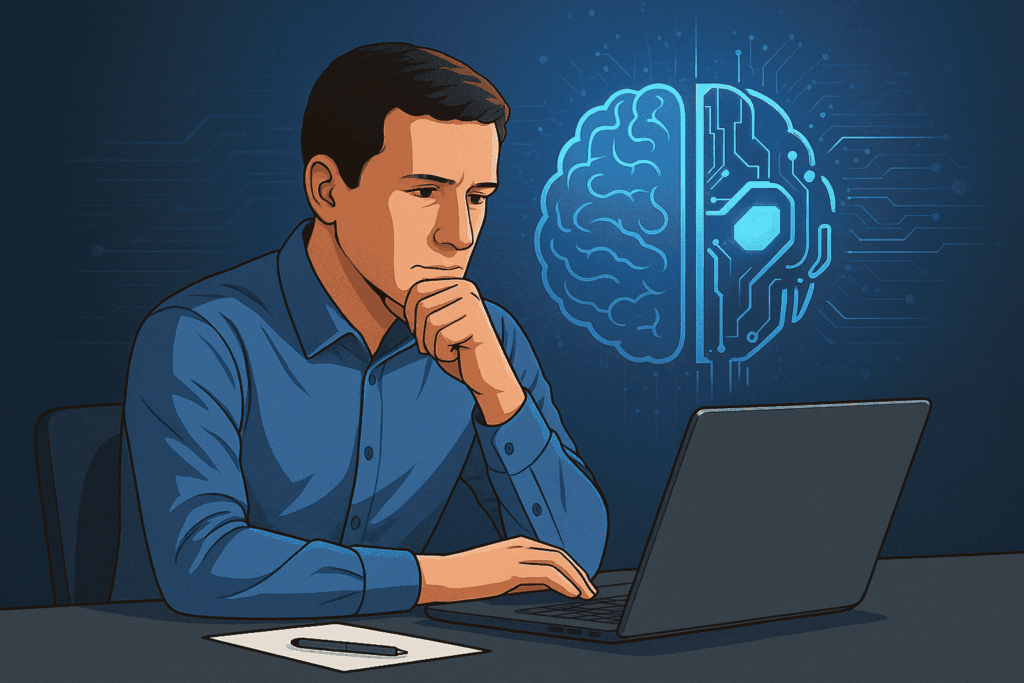
Putting it all together, here’s a process you can follow when choosing a local model for your project (for your tools, blog automation, chatbots, whatever):
- Define your use-case clearly
- What inputs will you have? (text only, or text+image)
- What outputs do you need? (text summary, chatbot, translation, image captioning)
- How long are the typical inputs? (short chat vs long documents)
- What are performance/latency requirements? (real-time vs batch)
- What are cost/hardware constraints? (local machine, server farm, cloud)
- What are compliance/privacy needs? (must run locally, must use certain licensing)
- Set hardware/compute budget
- What GPU(s)/VRAM do you have? If consumer GPU (e.g., 12 GB), you might limit to smaller models (<8B parameter, 8K context).
- If higher end (e.g., 32+ GB VRAM, multi-GPU) you can pick larger models (70B+, 32K+ context).
- Consider whether you’ll scale to cloud later, or stay local.
- Match model features to needs
- If you need vision input → pick a model with multimodal (vision+language) support.
- If you need long‐document processing → choose model with long context window (e.g., 32K, 128K).
- If you need embeddings/retrieval → pick model or companion model with embedding support.
- If you need instruction-following, tool usage → pick model fine-tuned for that.
- If you need “uncensored” output (with responsibility) vs a strongly filtered model → review model’s filtering/licensing.
- Compare model size vs performance vs cost
- Smaller model → lower cost, faster, fewer resources; but maybe lower capability.
- Larger model → higher capability; but costlier to run and maintain.
- Choose the “sweet spot” for your project: good enough performance and acceptable cost.
- Check deployment & ecosystem
- Is the model easy to integrate (via Ollama or other local stack)? (n8n Blog)
- Are there community benchmarks and usage reports?
- Are there fine-tuning or adapter support if you need to customize?
- What is the license (open‐source, commercial, restrictions)?
- Prototype & test
- Download or deploy a pilot version of the model and test with realistic data.
- Measure latency, memory usage, quality of outputs (accuracy, coherence).
- See how it handles your typical inputs (both expected and edge cases).
- Test long context behaviour, retrieval/embedding behaviour if relevant.
- Plan for growth & scaling
- If your project grows (more users, more data, more complex inputs), will you need to upgrade to a larger model?
- Ensure your architecture supports swapping models or scaling compute.
- Monitor costs, maintenance overhead (e.g., if you run on cloud or multi-GPU).
- Have fallback or budget plan: you might start with smaller model, then move up.
Summary
Choosing the right local model requires balancing many dimensions: size (parameters), input types (text/vision), context length, reasoning/tool support, embedding capabilities, hardware/compute constraints, cloud vs local deployment, licensing & censorship/safety concerns, ecosystem and integration.
By systematically analysing your project’s needs, hardware budget, use-case complexity and deployment constraints, you’ll be able to pick a model that gives you strong performance and manageable cost.






