In database development, visualization plays a crucial role in understanding relationships, designing schemas, and ensuring database integrity. Database diagram editors allow developers and database administrators to design, analyze, and document their database structures efficiently. While proprietary tools exist, some free and open-source alternatives offer powerful features without the associated costs. This article explores some of the best open-source database diagram editors available today which are completely free.
ChartDB

ChartDB is an open-source, web-based database diagram editor designed to simplify the visualization and design of database schemas. It allows users to instantly visualize their database structures by generating interactive Entity-Relationship (ER) diagrams, making the process of database design more intuitive and efficient.
Sponsored
A core feature is its ability to quickly import existing database schemas with a single query, transforming the underlying data into a clear visual map. This instant visualization simplifies tasks like documentation, collaboration, and troubleshooting. Furthermore, ChartDB provides interactive editing capabilities, enabling users to refine and annotate their diagrams directly within the platform.
The tool also incorporates AI-powered SQL export, which helps generate database definition language (DDL) scripts for various database systems, facilitating database migration and deployment. By bridging the gap between raw database code and intuitive visual diagrams, ChartDB makes database management more accessible and efficient for developers and data professionals.
Key Features:
- Instant Schema Import: With a single “Smart Query,” users can retrieve their entire database schema in JSON format, facilitating rapid visualization without the need for extensive configurations.
- AI-Powered DDL Export: ChartDB leverages artificial intelligence to generate Data Definition Language (DDL) scripts tailored to various database dialects. This feature is particularly beneficial for users aiming to migrate databases across different platforms seamlessly.
- Interactive Editing: The platform offers an intuitive editor that allows users to fine-tune their database schemas, making adjustments or annotations as needed to better visualize complex structures.
- Broad Database Support: ChartDB is compatible with multiple database systems, including PostgreSQL, MySQL, SQL Server, MariaDB, SQLite, CockroachDB, and ClickHouse.
- Open-Source and Self-Hostable: Being open-source, ChartDB allows users to self-host the application, providing flexibility and control over their database design environment.
Community and Development:
ChartDB has garnered attention within developer communities for its robust features and open-source nature. Discussions on platforms like Reddit highlight its utility in simplifying database design and visualization, positioning it alongside other notable tools in the industry.
Resources:
- Official Website: ChartDB.io
- GitHub Repository: chartdb/chartdb
drawDB

drawDB is a free and intuitive web-based tool designed to simplify the creation and understanding of database structures. It functions as an online editor that allows users to visually design Entity-Relationship Diagrams (ERDs). These diagrams provide a clear graphical representation of how different tables within a database relate to each other, making it easier to comprehend complex data relationships. Instead of relying on raw code or text-based descriptions, drawDB offers a user-friendly interface for drawing and connecting database entities.
A key feature of drawDB is its ability to generate SQL code directly from the visual diagrams. This eliminates the need for manual SQL writing, streamlining the process of database creation. Users can design their database schema visually, and drawDB will automatically generate the necessary SQL commands to build the database. This feature is particularly helpful for those who are new to database design or who want to save time.
drawDB is often free to use and accessible without requiring an account, making it a convenient tool for quick database diagramming and prototyping. Its accessibility and ease of use make it a valuable resource for developers, database administrators, and anyone involved in database design, enabling them to visualize and implement database structures more efficiently.
Key Features:
- User-Friendly Interface: drawDB offers a robust and user-friendly database entity relationship (ER) editor directly in the browser. Users can build diagrams with just a few clicks, making the process straightforward and efficient.
- SQL Generation: Beyond diagram creation, drawDB provides functionalities to export SQL scripts, allowing users to transition from design to implementation seamlessly.
- No Account Required: Users can access all features without the need to create an account, ensuring a hassle-free experience.
- Open-Source: As an open-source project, drawDB encourages community contributions and allows users to customize the tool to fit their specific needs.
Community and Development:
The development community recognizes drawDB for its simplicity and effectiveness. Articles and discussions highlight its capability to transform SQL schemas into detailed database diagrams, enhancing the database design process.
Resources:
- Official Website: drawDB.app
- GitHub Repository: drawdb-io/drawdb
MySQL Workbench Community Edition
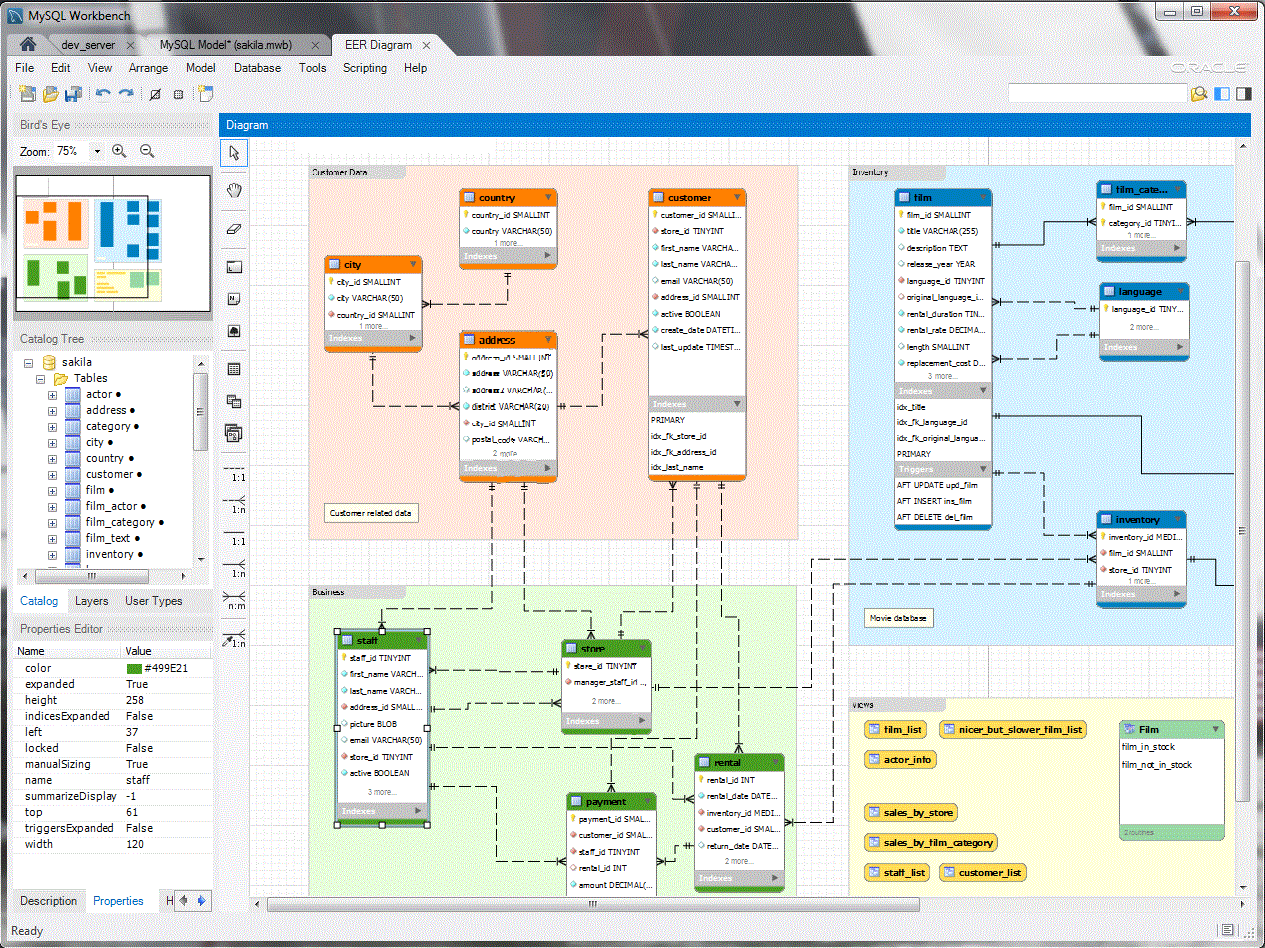
MySQL Workbench Community Edition is a free, visual database design tool that integrates SQL development, administration, database design, creation, and maintenance into a single integrated development environment for the MySQL database system. It is the successor to DBDesigner 4 from fabFORCE.net and replaces the previous package of software, MySQL GUI Tools Bundle.
MySQL Workbench Community Edition serves as a comprehensive, graphical toolset for anyone working with MySQL databases. It’s designed to streamline the entire database lifecycle, from initial design to ongoing administration. Unlike command-line interfaces, Workbench offers a visual environment where users can interact with their databases, making complex tasks more intuitive. This unified platform integrates functionalities for database modeling, SQL development, and server administration, eliminating the need to switch between multiple tools.
One of the core strengths of MySQL Workbench is its database modeling capabilities. Users can visually design database schemas, creating Entity-Relationship Diagrams (ERDs) that illustrate the relationships between tables. This visual representation simplifies the process of understanding and modifying database structures. Furthermore, the built-in SQL editor provides a robust environment for writing and executing queries. Features like syntax highlighting, auto-completion, and visual query building enhance the SQL development experience, making it more efficient and less error-prone.
Beyond design and development, MySQL Workbench also empowers database administrators with tools for server configuration, user management, and backup operations. This centralized control simplifies the management of MySQL servers, allowing administrators to monitor performance, manage security, and ensure data integrity. As a freely available, open-source tool, the Community Edition of MySQL Workbench democratizes database management, making powerful tools accessible to a wide range of users, from hobbyists to professional database administrators.
Key Features:
- Visual Database Modeling: Allows users to create ER diagrams, define relationships, and generate SQL scripts.
- Forward and Reverse Engineering: Supports converting ER diagrams into actual database schemas and vice versa.
- SQL Development Tools: Provides an advanced SQL editor with syntax highlighting, auto-complete, and query execution capabilities.
- Database Administration: Includes user management, performance monitoring, and data migration tools.
- Cross-Platform Support: Available for Windows, macOS, and Linux.



