If you’ve ever tried creating forms in Symfony and wondered why your custom Twig block doesn’t seem to work, or why your forms look painfully unstyled until you “apply a theme”, this article is exactly what you need.
Symfony’s Form component is much more than just a way to render an HTML form; it’s a robust tool for data mapping, validation, and structure definition.
We’re going to walk through everything — from understanding Form Types and their prefixes to mastering Form Themes, why they exist, how they work, and how to customize them like a pro.
Understanding the Symfony Form Type
A Form Type in Symfony is essentially a PHP class (often extending AbstractType) that defines the structure and configuration of a form, which usually corresponds to a database entity or a data transfer object (DTO).
What Form Types Do:
- Structure Definition: They tell Symfony what fields (
TextType,EmailType,ChoiceType, etc.) should exist, in what order, and how they relate to the underlying data. - Data Mapping: They handle the complex task of taking data from your domain objects (like a
Userentity) and mapping it to the HTML fields, and then vice-versa when the form is submitted. - Configuration: They allow you to configure options for each field, like adding HTML attributes (
attr), setting labels, making fields required, or defining validation constraints.
You define a Form Type by extending the AbstractType and define a Form Field by overriding the buildForm() method:
// src/Form/TaskType.php
use Symfony\Component\Form\AbstractType;
use Symfony\Component\Form\Extension\Core\Type\TextType;
class TaskType extends AbstractType
{
public function buildForm(FormBuilderInterface $builder, array $options): void
{
$builder
->add('name', TextType::class)
->add('action', TextType::class, [
'label' => 'What needs to be done?',
])
;
}
// ... other methods like configureOptions()
}This simple structure is the backbone. It will generate a ready-to-use form with name and action fields. When rendered, Symfony will produce a simple HTML structure — plain, functional, but with no styling.
Now, let’s skip the rest of this part and talk about something critical for styling: The Prefix.
The Form/Block Prefix — The Hidden Link Between PHP and Twig
The Form Prefix & Block Prefix is a subtle but extremely important concept, especially when you start customising the form’s look (the theme).
The Form Prefix:
The Naming Container
The Form Prefix is the unique name used to wrap and group all the generated HTML elements (inputs, textareas, etc.) within a form. It is primarily used for HTML naming and organization.
In other words, it is the base string that prefixes the name and id attributes of every field within a form.
Symfony automatically derives a form prefix from the class name of the Form Type by removing the Type suffix from the class name and converting the rest of the name into snake_case.
So we can say that:
- for
ProductType, the prefix isproduct - for
UserProfileType, the prefix isuser_profile - for
CompanyStaffType, the prefix iscompany_staff
Let’s take an example:
Imagine you have a form class named ProductType which has a field named price and another named quantity in the form.
// src/Form/ProductType.php
use Symfony\Component\Form\AbstractType;
use Symfony\Component\Form\Extension\Core\Type\TextType;
use Symfony\Component\Form\Extension\Core\Type\IntegerType;
class ProductType extends AbstractType
{
public function buildForm(FormBuilderInterface $builder, array $options): void
{
$builder
->add('price', TextType::class)
->add('quantity', IntegerType::class)
;
}
}The default HTML attributes generated by Symfony will look something like this:
<input type="text" name="product[price]" id="product_price"/>
<input type="number" name="product[quantity]" id="product_quantity"/>In this example, we notice that symfony uses the prefix product to group input of the ProductType and automatically generates the field IDs using both the form prefix and the field name. Hence product_price and product_quantity
Therefore, we can simply assert that:
<field_id> = <form_prefix>_<field_name>Form prefix can be changed by overriding the getBlockPrefix() method of the Form Type.
The Form Prefix can also be changed when you create a named form using
Symfony\Component\Form\FormFactory::createNamed("custom_form_name", ...)The Block Prefix:
The Theming Key
The Block Prefix is the internal name used by the Symfony templating engine (Twig) to look up the correct block in a theme template. It is primarily used for theming and rendering.
When Symfony renders each form field within a template, it doesn’t just dump raw HTML. It looks for Twig blocks (like form_widget, text_widget, url_widget) that tell it how to render each field. To determine the right blocks to use, Symfony relies on the block prefix.
Found this Gemini explanation slightly better:
A block prefix is a string that Symfony uses to identify and prioritize the Twig blocks used to render a form field. When Symfony renders a form, it constructs a list of potential block names for each part of the form (widget, label, errors, etc.). This list is based on the form’s type, its parent types, and any custom block prefixes defined.
The block prefix can be defined manually by overriding the getBlockPrefix() method or it can be inherited from the parent class of the form type.
Example:
// src/Form/MessageType.php
use Symfony\Component\Form\Extension\Core\Type\TextType;
class MessageType extends TextType
{
// ...
public function getBlockPrefix()
{
return 'myMessagePrefix';
}
}In the above example, symfony will use myMessagePrefix as the block prefix for MessageType in all twig templates. If getBlockPrefix() is not defined, it will inherit the block prefix of TextType (which is text).
If
MessageTypeextendsAbstractTypedirectly, the block prefix would bemessage.
This is because theAbstractType::getBlockPrefix()method automatically resolves the prefix name by removing theTypesuffix.
@see https://github.com/symfony/form/blob/7.3/AbstractType.php
Now in your twig theme, you can customize the HTML output for MessageType by using:
{% block myMessagePrefix_widget %}
{# Custom HTML for your Message field #}
{% endblock %}Block Prefix Hierarchy
In symfony, the block prefix follows a hierarchical pattern — a list of names derived from each form type class.
Example:
Let’s say your form field is of type MessageType, when Symfony builds the HTML elements, it will look for blocks in the following order:
_<field_id>_widget<block_prefix>_widget<parent_block_prefix>_widgetform_widget
What’s going on here?
Symfony attempts to find matching blocks in your form themes when rendering a form element. If it does not find a block that matches, it then starts looking for blocks based on the field’s inheritance chain, from most specific to most generic.
This means Symfony checks blocks for the field’s PHP class, then moves to its parent PHP class, and so on, until it reaches the base FormType
Let us recall our earlier logic that describes:
<field_id> = <form_prefix>_<field_name>Therefore, we can syntactically say that the first block symfony checks for is:
_<form_prefix>_<field_name>_widgetWhich means that for the following class:
class ProductType extends AbstractType
{
public function buildForm(FormBuilderInterface $builder, array $options): void
{
$builder->add('price', TextType::class);
}
}If we render a form in twig using the following method:
{{ form_widget(form.price) }}Symfony first tries to render content from the block that matches:
{% block _product_price_widget %}Followed by <block_prefix>_widget:
{% block product_widget %}The loop continues until it gets to the base: form_widget
If you cannot determine the
<field_id>by analysing the PHP class, then the simplest method is to inspect the source code — by using the browser Debug Tool — to check the input element’s ID.
Form Prefix & Block Prefix Comparison
This is one subtle Symfony concepts that confuses even experienced developers, because “form prefix” and “block prefix” sound similar but they play different roles in the form system.
| Feature | Form Prefix | Block Prefix |
|---|---|---|
| Definition | The internal name Symfony uses to build HTML field names and IDS. (e.g; name="product[name]", id="product_name"). | The identifier Symfony uses in templates to find matching Twig blocks when rendering the form. (e.g; url_widget, text_widget, etc.). |
| Purpose | Keeps form data organized and uniquely namespaced when submitted. | Controls how form fields are rendered visually in Twig templates. |
| Belongs to | The Form Builder / HTML layer (data mapping and structure). | The Twig Renderer / Theme layer (presentation and customization). |
| Determined by | The form’s name, derived from the class name (e.g. ProductType → product). | getBlockPrefix() method. Manually defined but may also be resolved by internal logic or inheritance. |
| Default Behavior | Symfony converts the form type’s class name (minus “Type”) to lowercase and uses it as the prefix. | Symfony automatically builds a hierarchy of block prefixes from the type chain. ( _product_name_widget, text_widget, form_widget). |
| Can be Changed By | Overriding getBlockPrefix() or Setting a custom form name when creating the form. (e.g; $formFactory->createNamed('specific_form_name', ...);) | Overriding getBlockPrefix() inside your form type class. |
| Effect of Change | Changes how HTML name and id attributes appear, which affects form submission and data mapping. | Changes how Symfony searches for Twig blocks when rendering that form or field. |
| Example in HTML | <input type="text" id="product_name" name="product[name]"> | Corresponding Twig block would be {% block _product_name_widget %} or {% block text_widget %} |
| Usage Context | Used when Symfony processes form submissions and populates entity data. | Used when Twig renders the visual structure of the form. |
| Primary Function | Identifies the form data structure in the request payload. | Identifies the form template blocks for rendering. |
| Influences | name and id attributes in HTML; data keys in the submitted request. | Twig block resolution hierarchy and theming customization. |
| Layer of Action | Server-side form structure and data handling. | Frontend rendering and design. |
| Visible Effect | Changes the HTML structure and input names. | Changes how the form looks when rendered in Twig. |
| Debugging Tip | Check the rendered HTML name and id attributes. | Use {{ dump(form.field) }} to see block_prefixes array and identify override targets. |
| Common Mistake | Expecting it to affect Twig rendering or theme behavior. | Expecting it to change HTML input names or affect data binding. |
| In Summary | Defines what Symfony calls your form and fields in HTML. | Defines how Symfony finds and renders your form blocks in Twig. |
Why is the Prefix Important for Form Themes?
When you create a custom style (a theme block) for a specific field in your form, you need to tell the Symfony templating engine exactly which field you are targeting.
Symfony constructs a special internal name—a Block Prefix—for every form field, which is used to look up the correct block in your theme template. If you change the Block Prefix, the specific block names change, and your custom theme blocks need to be updated to match!
Let’s Recap:
Default Prefix and How to Change It
By default, Symfony automatically generates the Form Prefix based on the name of your Form Type class.
- For a Form Type named
RegistrationType, the default prefix is usuallyregistration. - For a Form Type named
UserType, the default prefix is usuallyuser.
If you use the base FormType (or use createFormBuilder() without an explicit type), the prefix often defaults to a generic name like form.
How to Change the Prefix
You can explicitly control the prefix by overriding the getBlockPrefix() method in your Form Type class:
// In your UserType.php class
class UserType extends AbstractType
{
public function getBlockPrefix(): string
{
// Now, the prefix is 'custom_user' instead of 'user'
return 'custom_user';
}
}How Symfony Reacts to the Change
If you change the block prefix from user to custom_user:
- A field named
emailwill now have the HTML
<input type="email" name="custom_user[email]" id="custom_user_email"/>- More importantly for theming, the specific theme block name that Symfony looks for will change.
FROM:
{% block _user_email_widget %}TO:
{% block _custom_user_email_widget %}Understanding this relationship is the key to creating custom themes that target specific fields or forms without affecting others!
What is a Form Theme?
Now that we know what a form type is and how a prefix names things, let’s make things beautiful!
A Form Theme is a dedicated Twig template that contains a collection of Twig blocks used to render the various parts of your form. Its sole purpose is to define the HTML markup, CSS classes, and overall structure for your form elements.
Why Themeing is Critical
When a Symfony form is rendered by default, it has no theme applied. It uses the absolute minimal, unstyled HTML blocks built into the core Form component.
Thus, if you simply render {{ form_row(form.field) }}, your output will be plain and awful to the sight. It’s just bare bones HTML!
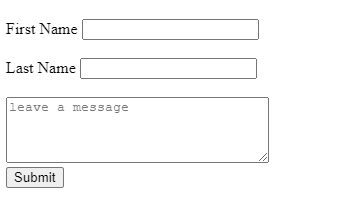
Being able to handle form theming is what separates a generic application from a customizable and professional one. It allows you to:
- Apply popular CSS frameworks (like Bootstrap or Tailwind CSS).
- Wrap fields in custom
<div>structures for layout. - Add icons, custom tooltips, or special accessibility attributes.
- Achieve pixel-perfect fidelity with a designer’s mockups.
Symfony’s Built-In Themes (e.g., Bootstrap 5)
Fortunately, you don’t have to start from scratch! Symfony provides several built-in themes that immediately apply popular CSS framework styles. One of the most common and current themes is bootstrap_5_layout.html.twig (or its horizontal variant).
When you apply the Bootstrap 5 (BS5) theme, it replaces the plain, default blocks with ones that contain the necessary BS5 classes (like form-control, form-label, mb-3, etc.).
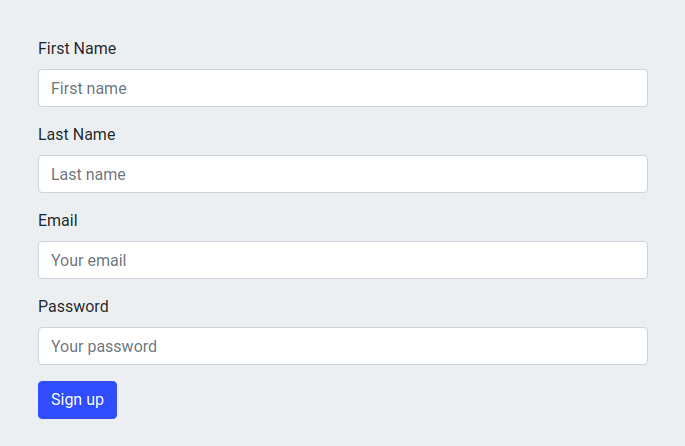
Applying the Theme: Globally vs. Per Template
You have two main ways to tell Symfony which theme (or themes) to use:
1. Globally (Application-Wide)
For consistency, you often want your theme applied to every form in your application. You do this in your main Twig configuration file, usually config/packages/twig.yaml:
# config/packages/twig.yaml
twig:
form_themes:
- 'bootstrap_5_layout.html.twig'
# You can add your custom theme here as well, e.g.:
# - 'themes/custom_theme.html.twig'The order matters here: themes later in the list override blocks in the themes defined earlier.
2. Specifically (Per Template)
If you have a special form that needs a unique look (e.g., a small login form on a custom page), you can apply a theme directly within the Twig template rendering the form using the form_theme tag:
{# templates/user/login.html.twig #}
{% form_theme form 'themes/special_login_layout.html.twig' %}
{{ form_start(form) }}
{# login theme applied only to this form element #}
{{ form_end(form) }}This template-specific theme is used first for that form, falling back to any globally defined themes if a block isn’t found.
Building Blocks: The Structure of a Form Theme
The magic of form theming lies in the blocks defined in the theme template. When you call a form rendering function in your Twig template, Symfony looks for the correct block to use.
The Naming Convention
A form theme template (like bootstrap_5_layout.html.twig) is just a collection of Twig blocks that follow a strict naming convention:
<block_prefix>_<part>The most common parts you will override are:
| Part | Function Used | Purpose |
|---|---|---|
_row | form_row() | Renders the entire field (label, widget, errors, help) within its container. This is the most common block to override for general styling. |
_widget | form_widget() | Renders only the HTML input element itself (<input>, <textarea>, <select>). |
_label | form_label() | Renders the HTML <label> element. |
_errors | form_errors() | Renders any validation error messages for the field. |
Creating Your Own Theme
Now you have the power to create a theme that matches any design!
1. Create the Custom Theme File
Create a new Twig template, perhaps in templates/form/custom_theme.html.twig.
2. Define the Blocks with the Right Prefix
Let’s say:
- You want all your
TextTypefields to have a specific wrapper class, and - You also want a custom row for a field called
my_special_fieldwhich belongs to a form with the prefixproduct.
Building The Form Type:
// src/Form/ProductType.php
use Symfony\Component\Form\AbstractType;
use Symfony\Component\Form\Extension\Core\Type\TextType;
class ProductType extends AbstractType
{
public function buildForm(FormBuilderInterface $builder, array $options): void
{
$builder->add('my_special_field', TextType::class);
}
}Customizing The Form Element:
{# templates/form/custom_theme.html.twig #}
{# 1. Override the generic WIDGET for all TextType #}
{# <block_prefix> = text #}
{# <part> = widget #}
{% block text_widget %}
<input type="text" {{ block('widget_attributes') }} class="my-custom-input-class">
{% endblock %}
{# 2. Override the generic ROW for all form fields #}
{# <block_prefix> = form // affects every form #}
{# <part> = row #}
{% block form_row %}
<div class="custom-row-wrapper {{ row_attr.class|default('') }}">
{{- form_label(form) -}}
{{- form_errors(form) -}}
{{- form_widget(form) -}}
</div>
{% endblock %}
{# 3. Override a SPECIFIC FIELD's row using the "form prefix" and "field name" #}
{# <form_prefix> = product #}
{# <field_name> = my_special_field #}
{# <field_id> = product_my_special_field #}
{# <part> = row #}
{% block _product_my_special_field_row %}
<div class="product-feature-wrapper">
<p>This is my completely custom HTML for this field only!</p>
{{- form_widget(form) -}}
{{- form_help(form) -}}
</div>
{% endblock %}Notice how we used the specific block name _product_my_special_field_row? If we had used something else like form_my_special_field_row or my_special_field_row, it would have no effect because Symfony is looking for a block with the correct prefix (in this case, product).
Multiple Themes and Inheritance
You can apply multiple themes at once! This is incredibly useful for layering styles.
# config/packages/twig.yaml
twig:
form_themes:
- 'bootstrap_5_layout.html.twig' # Theme 1: Provides all Bootstrap classes
- 'themes/custom_theme.html.twig' # Theme 2: Overrides specific thingsIn this setup, Symfony will check custom_theme.html.twig first. If a block isn’t found there (e.g., text_widget is missing), it will fall back and check the blocks defined in bootstrap_5_layout.html.twig. This means you only override what you need to!
Extending an Existing Theme
Alternatively, you can have your custom theme inherit from a base theme, allowing you to use the base theme’s blocks and override just a few.
{# templates/form/custom_theme_extends.html.twig #}
{% extends 'bootstrap_5_layout.html.twig' %}
{# We only override the form_row block, inheriting all others from BS5 #}
{% block form_row %}
<div class="my-custom-row-spacing">
{{- parent() -}} {# This calls the form_row block from the parent (BS5) theme! #}
</div>
{% endblock %}Vital Information:
Finally, remember this critical point: A theme (i.e twig template) is just a warehouse of blocks matching a form prefix and an element part.
Anything written outside a correctly named {% block ... %} and {% endblock %} pair in your theme template will likely have no effect on the rendering of your forms. Symfony’s Form component only cares about the code inside the blocks it is actively looking for. Every other thing will be ignored!
Mastering Form Types and Theming is a cornerstone of professional Symfony development. It’s a steep learning curve, but once you understand the relationship between the Type, the Prefix, and the Theme Blocks, you gain complete control over your form’s structure and appearance!
A Quick Update: How to Handle Overriden Block Prefix in Theme (Twig Template)
Consider this class that I created:
// src/Form/ImageUrlType.php
use Symfony\Component\Form\Extension\Core\Type\UrlType;
class ImageUrlType extends UrlType
{
public function getBlockPrefix(): string
{
return 'image_url';
}
}The above class was created because I needed a URL field that accepts only external image links and shows preview. If I override {% block url_widget %}, this will affect all URL field. To avoid this, I constructed the ImageUrlType to override only {% block image_url_widget %}, keeping the original URL fields unchanged.
Now in my theme file, I did this:
{% extends 'bootstrap_5_layout.html.twig' %}
{% block image_url_widget %}
{{ parent() }}
{% endblock %}Unfortunately, I got an error:
Block “image_url_widget” should not call parent() in form_theme.html.twig” as the block does not exist in the parent template “bootstrap_5_layout.html.twig” …
My bad! I decided to speak about it quickly because it’s an opportunity to explain this error lest I forget:
The Hierarchy Concept
Form themes are not like PHP inheritance. They follow a naming convention hierarchy that Symfony uses to look up the right Twig block for rendering each form type. For my custom type ImageUrlType, Symfony looks for blocks in this order:
image_url_widgeturl_widgettext_widgetform_widget
Since it found image_url_widget, it does not proceed to the others. It uses the content of that block. But when I used {{ parent() }} within the block, I was expecting it to call url_widget, but that was a wrong perspective which could likely be a mistake for others too.
By calling {{ parent() }}, I wasn’t actually calling the next fallback block in that hierarchy. Instead, I was calling the same-named block from the parent Twig template, which doesn’t exist. So after doing my own correction, I decided to share.
The correct approach is to render the url_widget by explicitly calling it’s block name.
{% extends 'bootstrap_5_layout.html.twig' %}
{% block image_url_widget %}
{{ block('url_widget') }}
{% endblock %}{{ parent() }}— Looks in Twig template inheritance (not form hierarchy).block('url_widget')— Explicit call to parent in form hierarchy.
Hope that helps!






