In the fast-paced world of software development, every second counts. Whether you’re debugging a production issue, automating deployment workflows, or managing large codebases, efficiency at the terminal can make a noticeable difference. Linux, with its rich command-line ecosystem, offers a treasure trove of tools that, when used wisely, can dramatically reduce repetitive tasks and streamline your daily workflow.
Here’s a curated list of 15 practical and time-saving Linux commands tailored specifically for software engineers—those who live in the terminal, write code, manage services, and troubleshoot systems.
Ctrl + R – Reverse Search Through Command History
Before diving into actual commands, let’s start with a keystroke shortcut that many seasoned engineers swear by. Pressing Ctrl + R lets you search backward through your command history. Start typing part of a previous command, and Bash will dynamically suggest matches.
(reverse-i-search)`grep': grep -r "error" /var/log/
This eliminates the need to scroll through dozens of past commands—especially useful when you’re revisiting complex one-liners.
fzf – Fuzzy Finder for Files and Commands
While not installed by default, fzf is a game-changer. It’s an interactive Unix filter that enables fuzzy searching through files, command history, processes, and more.
Install it via your package manager:
sudo apt install fzf
Then use it to quickly locate files:
find . -type f | fzf
Or integrate it with Ctrl + R for smarter command recall. The speed at which you can navigate large directories or recall obscure commands is unparalleled.
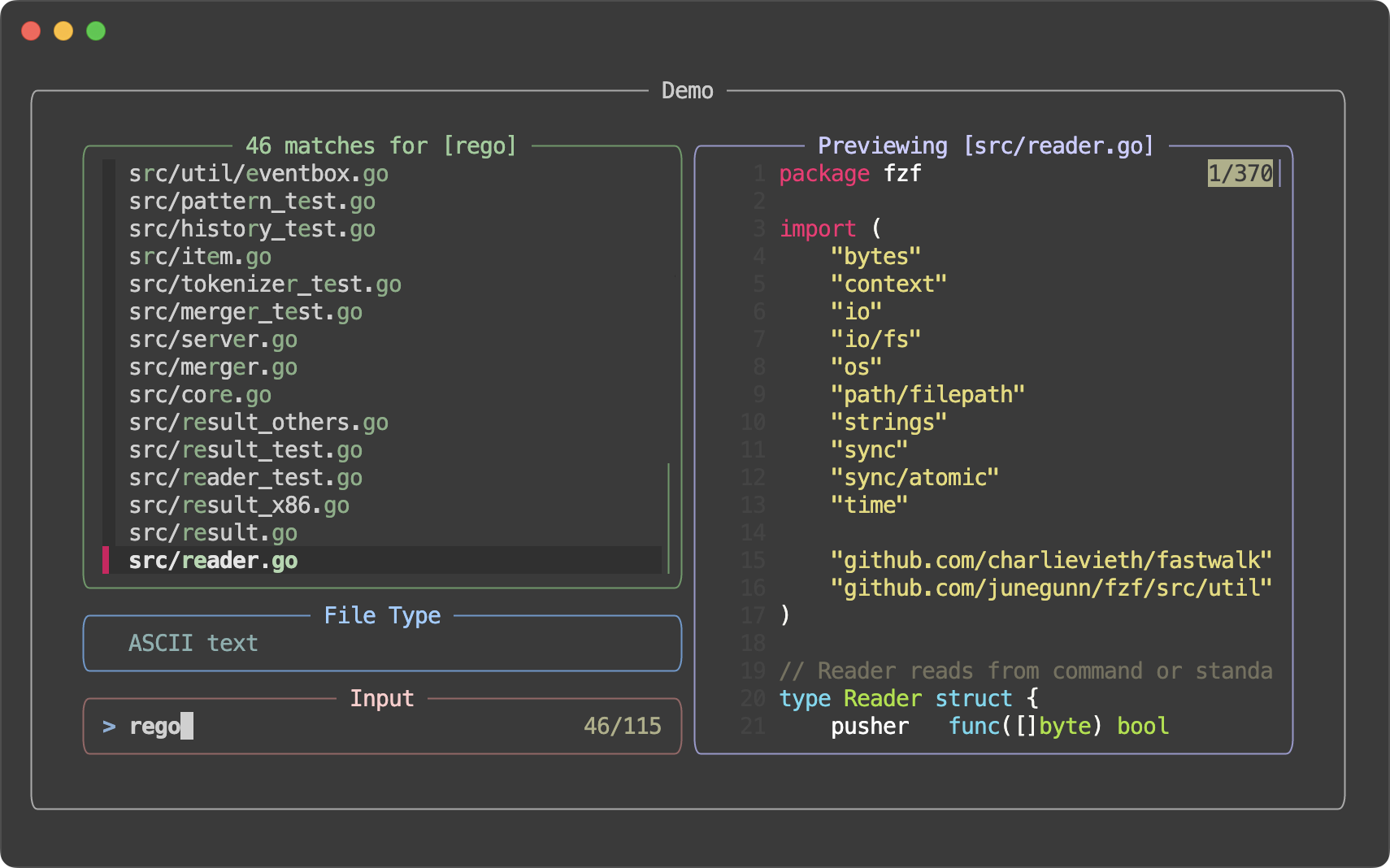
rsync – Smart File Syncing
When copying large directories—especially across machines—rsync outperforms cp and scp. It only transfers changes, supports compression, and can resume interrupted transfers.
rsync -avz --progress ./project user@remote:/home/user/
The -a flag preserves permissions and symlinks, -v gives verbose output, and -z enables compression. Need to exclude node_modules? Add --exclude='node_modules'.
htop – Interactive Process Viewer
Forget top. htop provides a colorized, scrollable, and intuitive view of running processes. You can kill processes, change priorities (nice values), and monitor resource usage in real time—using simple keystrokes or even the mouse.
Install it with:
sudo apt install htop
Then launch with:
htop
It’s particularly useful when debugging memory leaks or runaway services.
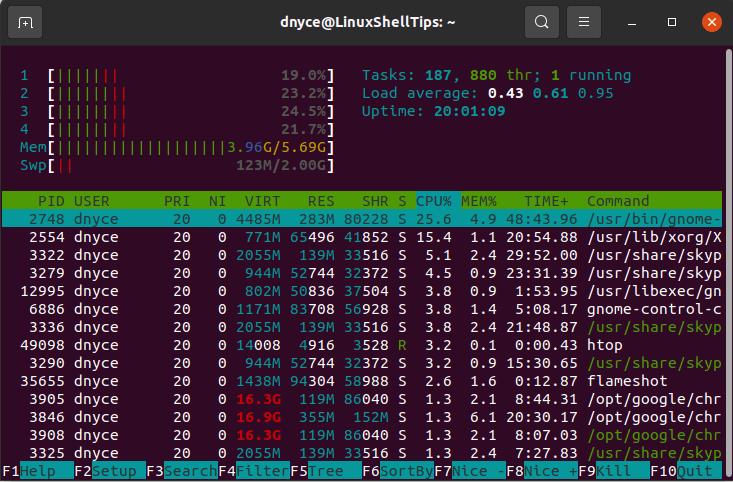
fd – Simpler and Faster Alternative to find
fd is a modern, user-friendly replacement for find. It’s faster, respects .gitignore by default, and uses simpler syntax.
fd "\.js$" src/
This finds all JavaScript files in the src/ directory. No need to remember -name or escape parentheses.
Install via:
sudo apt install fd-find
Note: On some systems, the command is fdfind, so you might want to alias it:
alias fd=fdfind
jq – Parse JSON Like a Pro
API responses, CI/CD logs, and configuration files often come in JSON. jq lets you filter, transform, and extract data from JSON streams with ease.
curl -s https://api.github.com/users/octocat | jq '.name, .public_repos'
This extracts the name and number of public repositories from a GitHub user’s profile. Learning jq basics pays off the moment you stop grepping through minified JSON.
ag or ripgrep (rg) – Blazing-Fast Code Search
Searching through code? Forget grep -r. Tools like ag and ripgrep are orders of magnitude faster and skip binary and ignored files automatically.
rg "http.HandleFunc"
This finds all occurrences of http.HandleFunc in Go files, ignoring vendor/ and .git/ by default. ripgrep is written in Rust and optimized for speed—ideal for large repositories.
tmux – Terminal Multiplexer for Multitasking
Run multiple terminal sessions in one window. Detach and reattach sessions remotely—perfect for long-running processes or pairing over SSH.
Start a session:
tmux new -s dev
Detach with Ctrl + B, then D. Reattach with:
tmux attach -t dev
Split panes, manage windows, and keep your environment alive even after disconnecting from a server.
watch – Monitor Commands in Real Time
Need to track log growth, service status, or disk usage over time? watch refreshes any command at intervals.
watch -n 2 'df -h /'
This checks disk usage every 2 seconds. Combine with grep or curl to monitor endpoints or logs without manual refresh.
ncdu – Disk Usage Analyzer
Ever wondered which folder is eating up space? ncdu (NCurses Disk Usage) provides an interactive breakdown of directory sizes.
ncdu /home/user
Navigate with arrow keys, delete files directly, and spot space hogs instantly. Far more intuitive than du -sh *.
xargs – Chain Commands Efficiently
Turn output from one command into arguments for another. Useful for batch operations.
find . -name "*.log" | xargs rm
This deletes all .log files. You can limit parallelism with -P or prompt before execution with -p.
alias – Customize Your Shell
Reduce typing with aliases. Add shortcuts to your ~/.bashrc or ~/.zshrc:
alias ll='ls -alF'
alias gs='git status'
alias dc='docker-compose'
Reload with source ~/.bashrc. Over time, these small savings compound.
tree – Visualize Directory Structure
Get a hierarchical view of directories:
tree -L 2 /etc/
Limits depth to 2 levels. Great for understanding project layouts or configuration directories.
Install with:
sudo apt install tree
curl -I – Check HTTP Headers Without Downloading
Quickly inspect headers of a web response:
curl -I https://httpbin.org/status/200
Useful for debugging redirects, CORS, caching, or authentication headers—without transferring the full body.
psql or mysql CLI – Direct Database Access
Avoid GUI tools for quick queries. Connect directly from the terminal:
psql -h localhost -U user dbname
Run SQL, export results, and script migrations without leaving your workflow.
Mastering these tools isn’t about memorizing syntax—it’s about reshaping how you interact with systems. Each of these commands addresses a recurring pain point: finding files, parsing logs, managing processes, or synchronizing data. Together, they form a toolkit that empowers software engineers to move faster, think clearer, and spend less time on mechanics and more on building.






